How To Order
Ordering online on Nurul Plus Size website is just easy. Please do follow below steps:
Step 1
Nurul Plus Size required all customers to sign up for an account before making a purchase. Register for a free account here.
Step 2
Browse product on our website click on Individual Collections to browse by category.
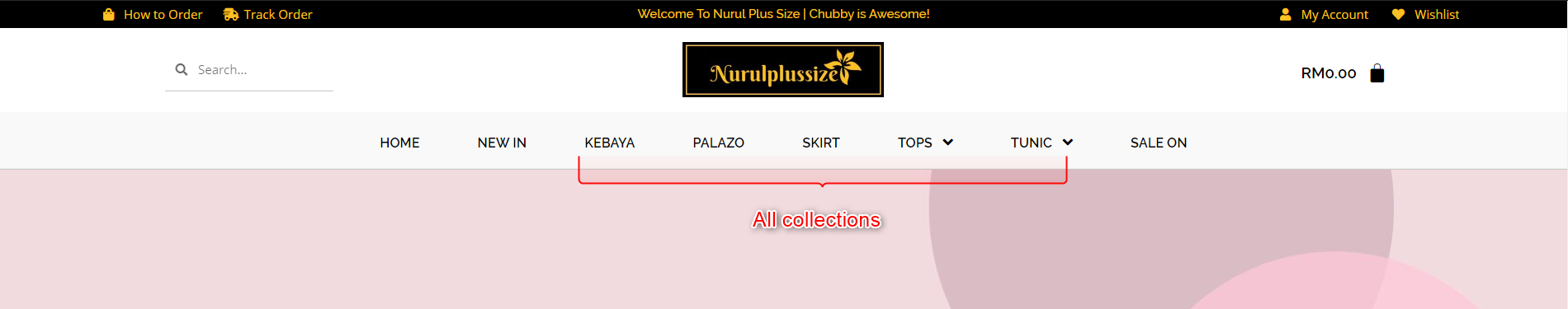
Step 3
Choose a product you wish to buy, quantity to order and click button Add to Cart.
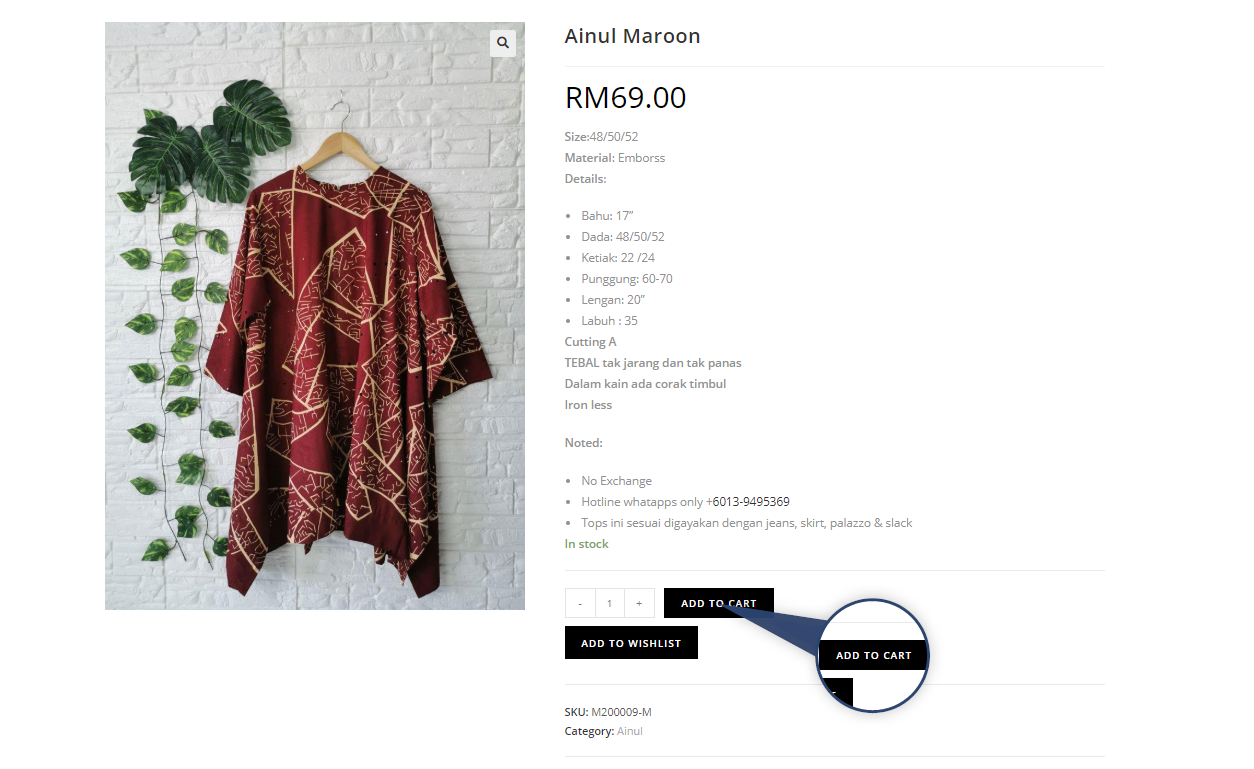
Step 4
Go to cart page. Click Proceed to Checkout to make a payment.
Step 5
Fill up all the required forms. You will be given an options for payment method. Currently we accept 1 types of payment, throught Billplz (all Malaysia online banks through FPX).
Click on button Place Order to finish the order.
Step 6
You will be emailed an online invoice by Nurul Plus Size.
